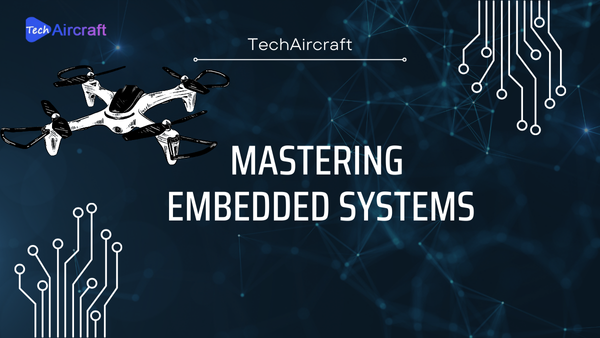OUR TOP courses
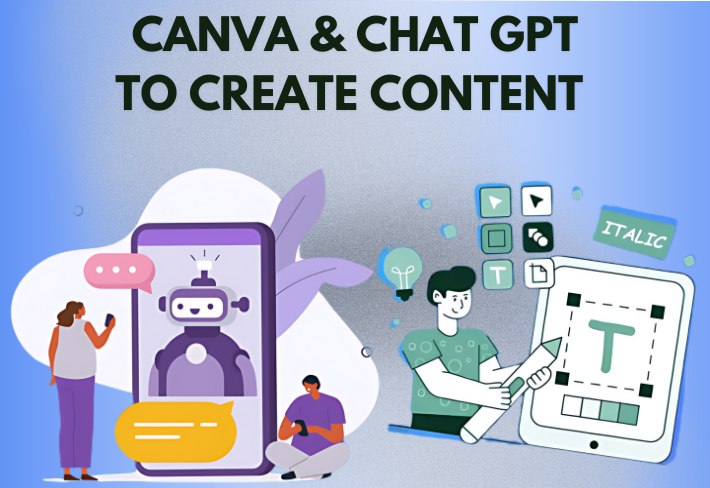
About Course
Canva and ChatGPT are two powerful tools that can work together to streamline your content creation process, especially for creating short content and summaries. Here’s how:
Canva:
- Visual Content Creation: Canva excels at creating visually appealing content like infographics, social media posts, presentations, and more.
- Drag-and-Drop Design: It offers a user-friendly drag-and-drop interface with pre-made templates and millions of free stock photos, illustrations, and icons.
- Short Video Creation: Canva also allows you to create short videos with text overlays, animations, and transitions, perfect for social media or explainer videos.
ChatGPT:
- Content Generation: ChatGPT is a large language model that can generate different creative text formats, including summaries. You can provide it with an article, video transcript, or any text content, and it will condense the key points into a shorter, digestible format.
- Brainstorming & Ideation: It can help you brainstorm content ideas by generating titles, captions, or outlines based on keywords or a short description of your topic.
- Scriptwriting & Storyboarding: ChatGPT can also assist in writing scripts for short videos or storyboarding your content for visual creation in Canva.
Here’s how to use them together:
-
Summarize with ChatGPT:
- Use ChatGPT to summarize a lengthy article, research paper, or any text content you want to convert into a shorter format.
-
Design with Canva:
- Take the summarized text from ChatGPT and use it as a base for your content in Canva.
- Canva’s visual elements will enhance your summarized content and make it more engaging.
-
Additional Tips:
- Use ChatGPT to generate different variations of headlines or captions for your Canva creations.
- ChatGPT can help build scripts for short, visually focused explainer videos you can create in Canva.
Benefits of using both:
- Save Time: Summarizing with ChatGPT saves you the time of manually condensing lengthy content.
- Content Variety: ChatGPT helps generate different content formats and ideas, giving you more variety.
- Engaging Content: Canva’s visuals make your summarized content more engaging and impactful.
- Improved Workflow: Combining these tools streamlines your content creation process.
Course Content
-
Introduction to the Tutorial Masterclass
01:32 -
ChatGPT Conversation Conventions
01:21 -
Google Talk To Books
01:30 -
ChatGPT Workaround for Up To Date Statistical Information
01:31 -
Choosing a Sales Letter Framework
01:41 -
ChatGPT – Ask for Image Prompts
01:33 -
Canva Text to Image for ChatGPT Sales Presentation
01:14 -
Use ChatGPT to Write Headlines and Sub Headlines
01:42 -
ChatGPT Thank You Page Script
01:42 -
Launch E-Mails to Customer
01:51 -
ChatGPT Launch E-Mails to Affiliates
01:28 -
ChatGPT Script for a Sales Video
01:28 -
AI with PowerPoint Presentation Coach
01:51 -
AI with PowerPoint -Design and Accessibility
01:21 -
ChatGPT – Write a Welcome E-Mail
01:23 -
ChatGPT Suggests a Layout and Order for the Sales Page
01:53 -
ChatGPT Suggests Colors and Background For the Sales Page Layout
02:39 -
ChatGPT Earnings Disclaimers
01:07 -
ChatGPT Creates the Copy for the Opt-In Page
01:14 -
ChatGPT – Creates the Opt-In E-Mail with Sales Message
01:35
Canva And Chat GPT To Create Content
$999
$999